Measure velocity with
Simple Time Tracker Report
for Jira Cloud
Do you want to know where your team spent their time in sprint and who works better? We will show you simple and easily understood reports which help you figure out the productivity of your development process.
Free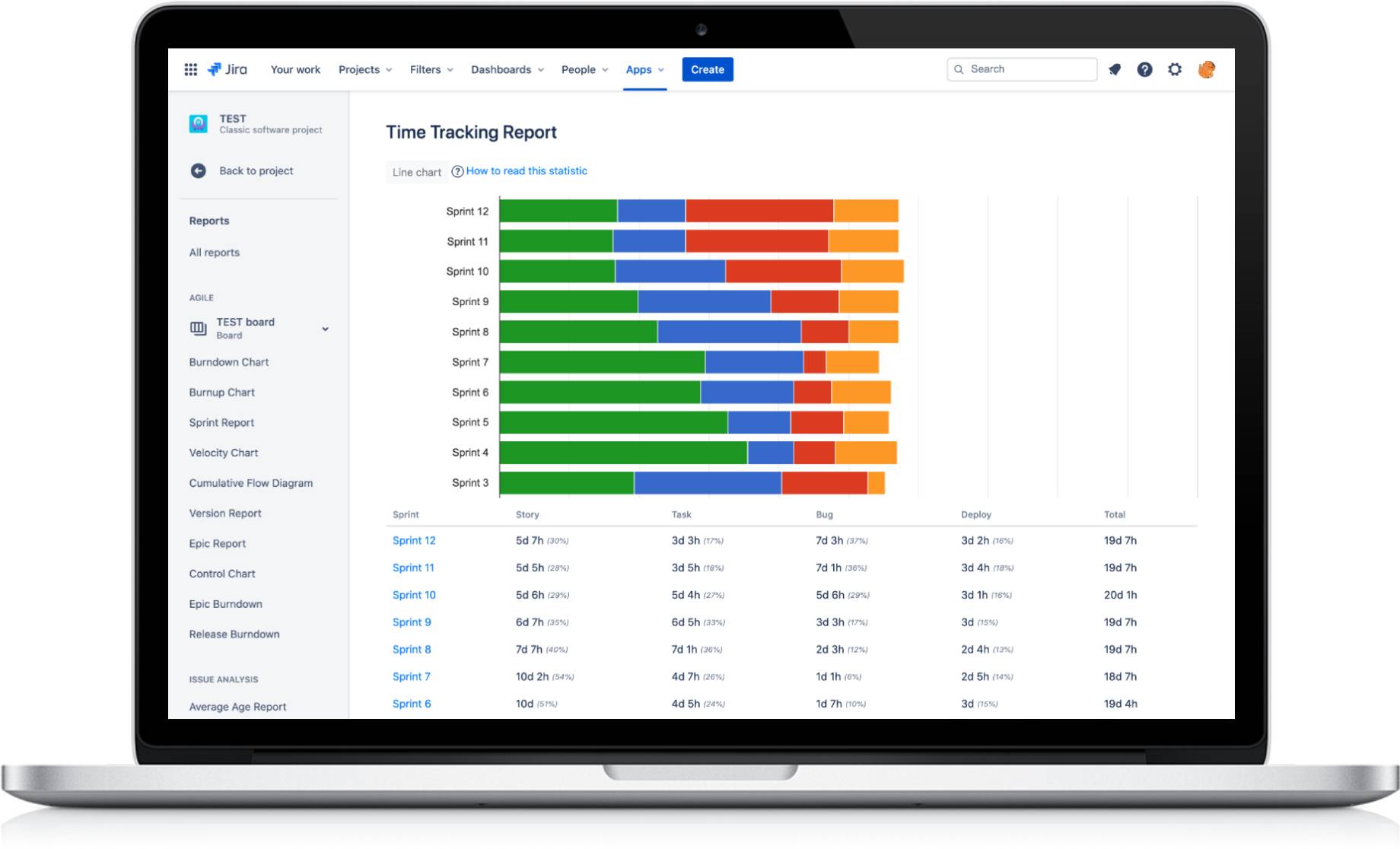
How it Works
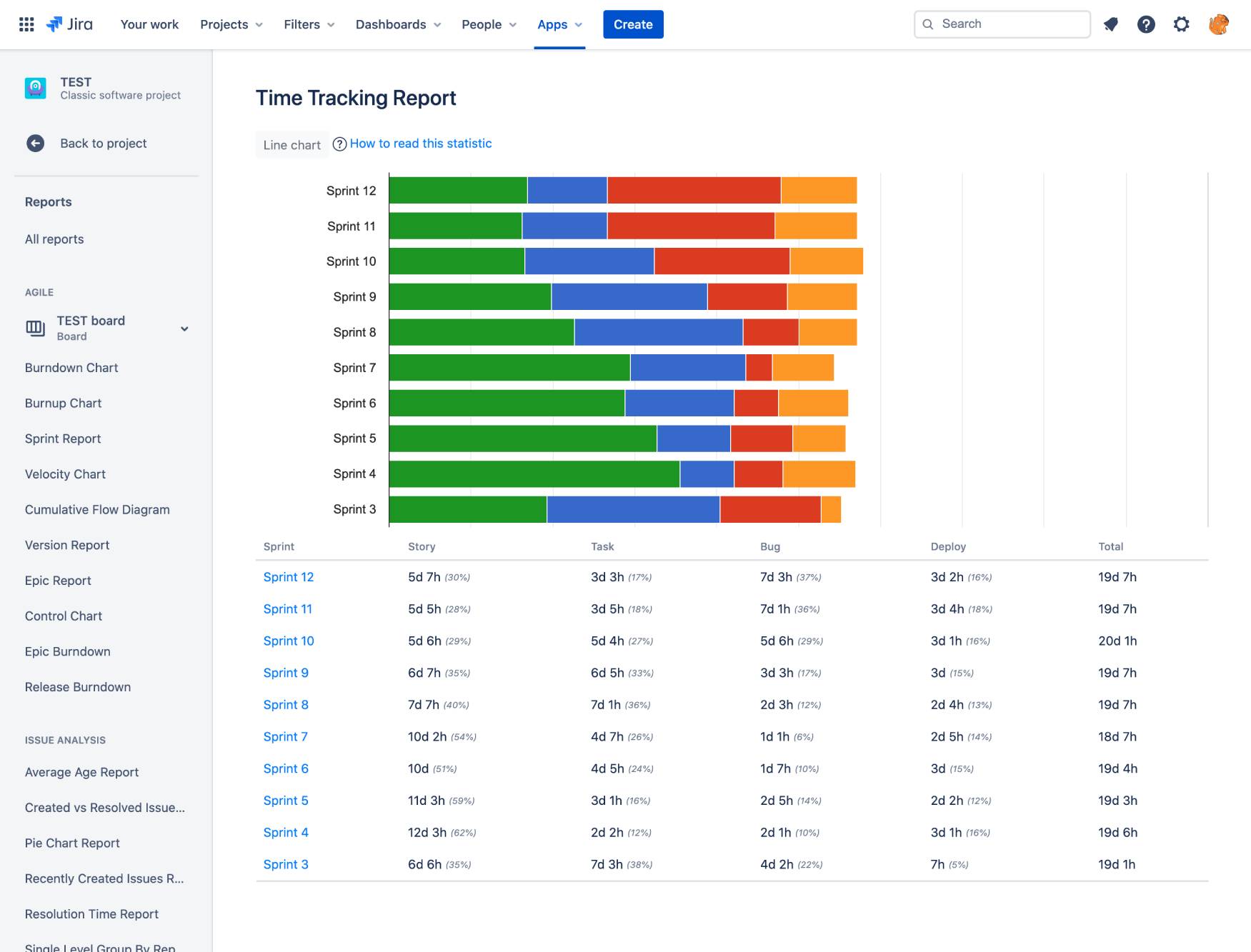
Simple to Use
This product is created for standard Agile Scrum flow, you don’t need to set up a special flow or adapt it to our reports.
Discus and start sprint
Just fill a sprint with any issues that you want.
Track time
Use the standard “Log work” tool in Jira.
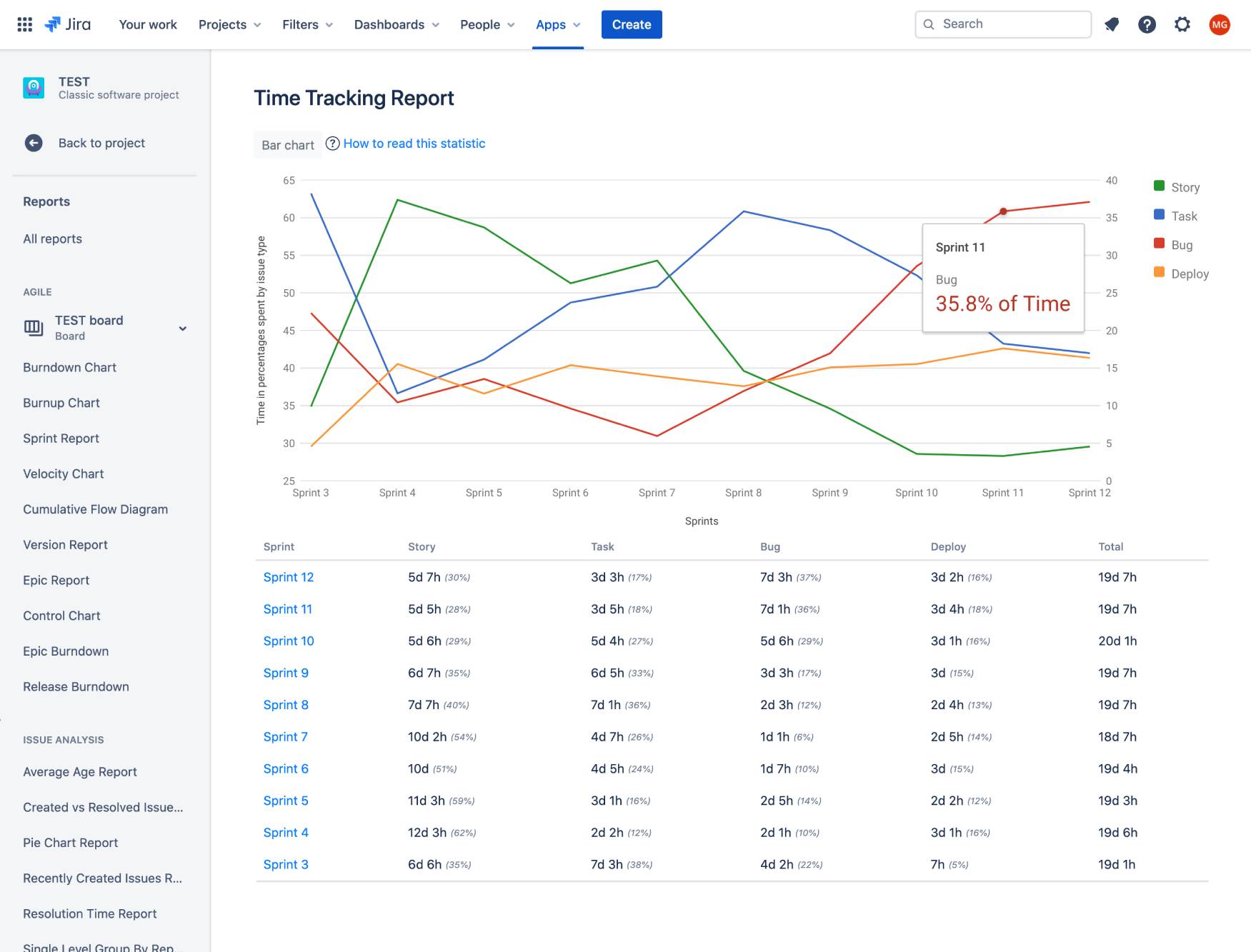
How much bugs cost you?
It provides a visual representation of a sprint's spent time by issue type. It gives you an opportunity to understand where you time leaks off and compare time sprint by sprint. For example:
How much bugs cost
You can see how much time in the sprint was spent on bugs.
Know changes
You can compare statistics sprint by sprint, and see changes in dynamic.
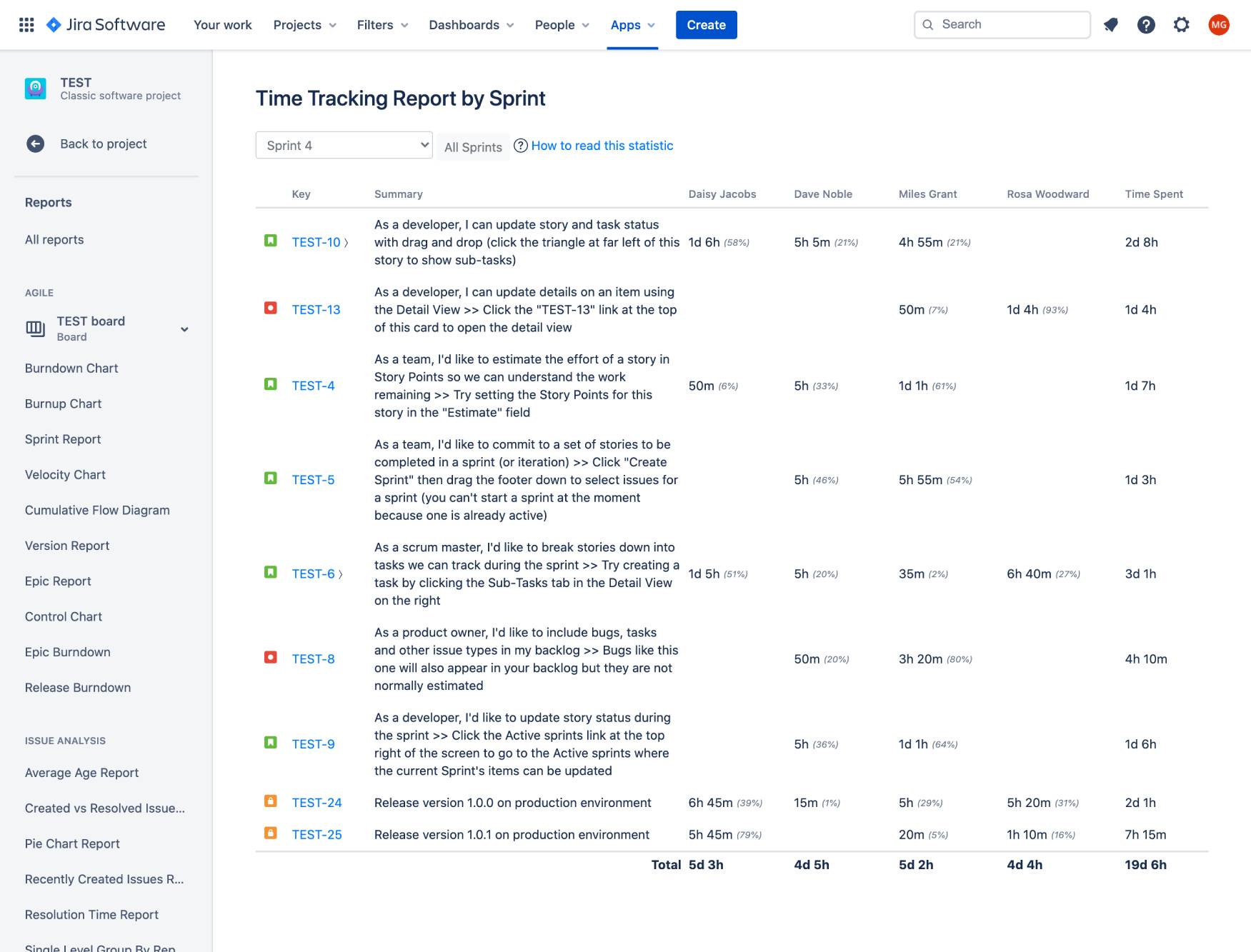
Team efficiency
We give you an opportunity to evaluate the efficiency of every person and calculate how much every issue costs the business.
How much one feature costs you
Easy to calculate cost of any issues, bugs, or other issue types in sprint.
Team player impact
You will see the impact of each team player for every issue.
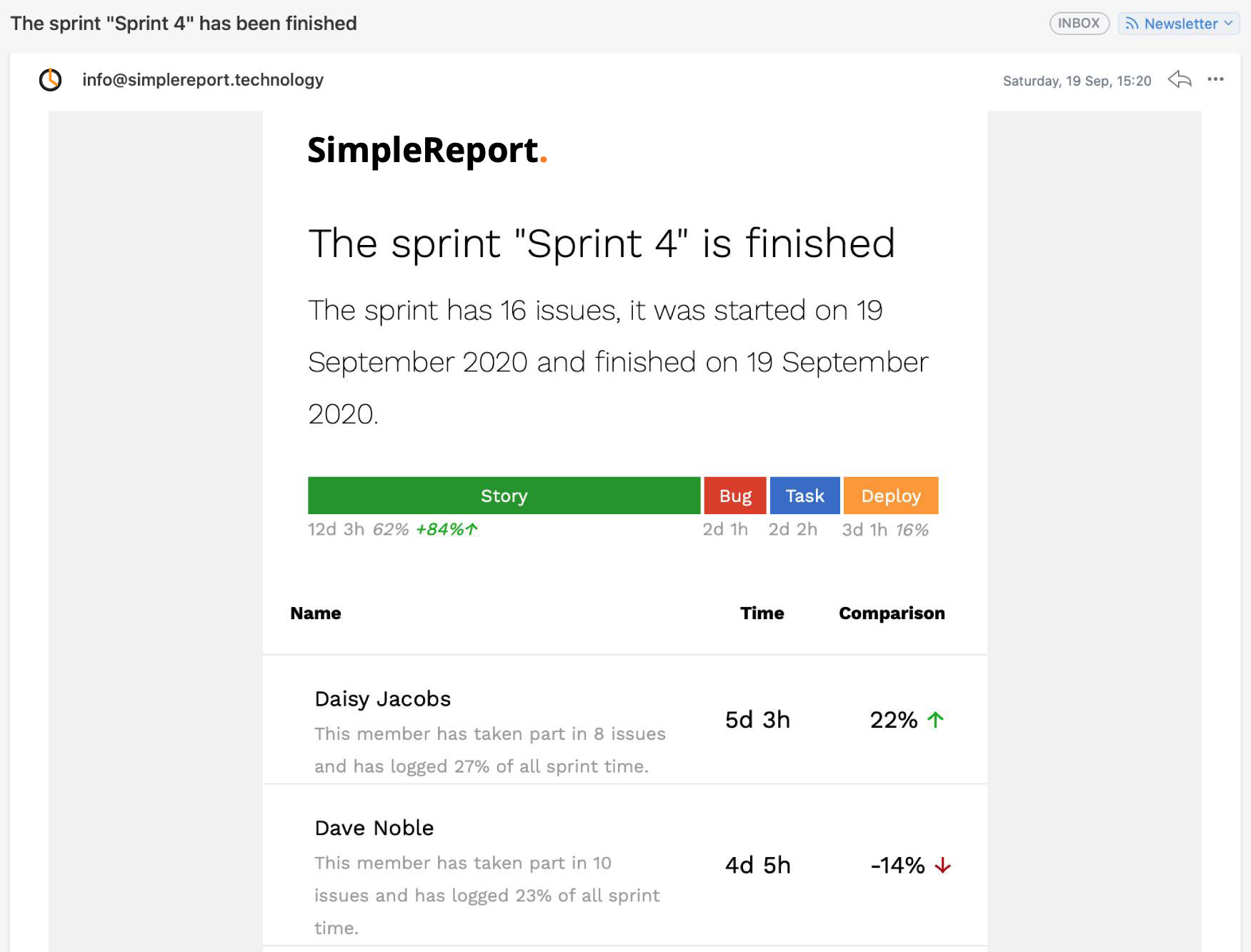
Email notification
You can get a report after each sprint closes, just add emails to the delivery list, and we will send you a letter with a short report.
Report is always on hand
You can work with reports anywhere, anytime.
Share It
You can easily share this report, just forward it.
Also
Work with any issue types
System will automatically build reports by the issue type you have. For example: you can add the “Deploy” issue type, and we will show you how much time you spent on this issue type.
Collapsible sub-tasks
All sub-tasks are collapsed to the main task, but you still have the opportunity to evaluate every sub-task separately.
Email report management
We have a simple settings page, where you can easily add or remove emails which will get a sprint report.
Simple access
After the sprint closes, you will have an email in your inbox. It will tell you about the sprint, team players, and show you a comparison with the previous sprint.
Get In Touch
Please, write to us if you need information or help while using our product or, if you have questions or suggestions.